Editor's review
DVDs have turned out to be the one of most convenient data repository mankind has ever seen, and we are used to store different types of stuffs on DVDs today. From movies to official presentations, reliability of these optical discs have made them a favorite. But compatibility of DVD format with different players is usually a teasing issue for us. If you have a player that supports the AVI format, then you can convert the given DVD format with the help of OJOsoft DVD to AVI Converter 2.1.0.0630. It supports converting your DVD videos into AVI format files, as it is one of the most common and popular format supported by almost all the player applications. The application is capable of converting DVD to H.264, MPEG-4 videos. The conversion tool can be used by the professionals and beginners with ease.
The interface of OJOsoft DVD to AVI Converter 2.1.0.0630 is decently designed and the features are arranged in such a manner as to make it easy to operate. To start the conversion process you need to make some necessary selections. First you need to select the output video format for the resulting file. Next you can open and select the DVD Video folder, DVD or IFO file for the conversion with ‘Input Movie’ option. Select the Output folder to store the resulting file at the desired location. You can select the AVI profile with the drop-down and click ‘Edit’ for customizing it. When you’re done with the selections, click Convert button and the program would start ripping and converting the DVD file. Advanced option is provided with the program to help you set conversion parameters. You can get the Titles and Chapters converted into individual files. The program also supports batch conversion of DVD files and does the conversion with great speed.
OJOsoft DVD to AVI Converter 2.1.0.0630 performs the conversion with fast speed, while maintaining the quality and content of the file. The application has been rated with 3.5 points for the professional assistance it provides in converting the DVD format files to AVI.


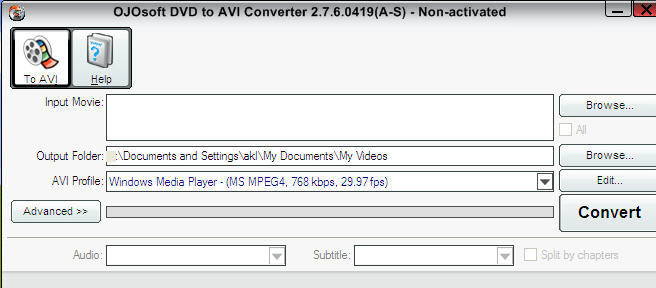
User comments